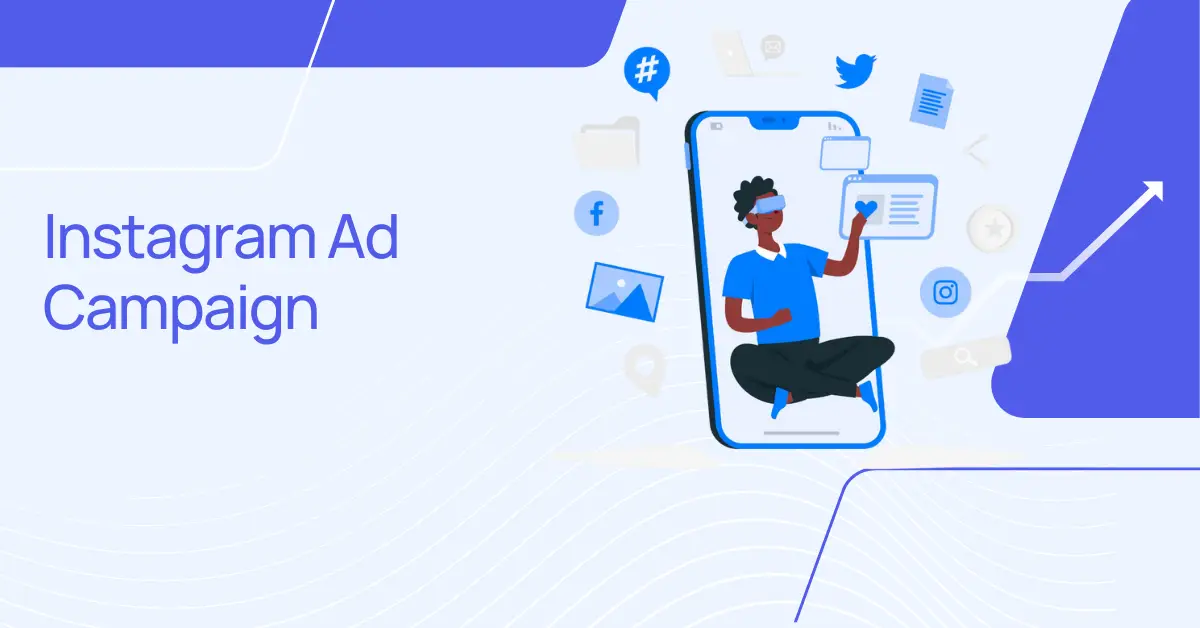Instagram ads are an incredibly powerful tool for businesses looking to reach new customers, increase brand awareness, and drive sales. Whether you’re a small business owner or a marketer for a large brand, Instagram’s platform offers immense opportunities to advertise and grow your business. But for beginners, getting started with Instagram ads might seem like a daunting task. Not to worry—this step-by-step guide will walk you through everything you need to know about how to set up your first Instagram ad campaign.
By the end of this post, you’ll have a solid understanding of how to create Instagram ads, optimize them for maximum performance, and make the most of Instagram’s paid advertising features.
How to Set Up Your First Instagram Ad Campaign
Starting your journey with Instagram advertising can be a breeze when you follow the right steps. The first thing you need to know is that Instagram ads are created through Facebook’s Ads Manager. Yes, you heard that right—Instagram and Facebook are connected, and Facebook’s Ads Manager is the tool you’ll use to set up your campaigns.
Here’s a breakdown of how to set up your first Instagram ad campaign:
1. Create Your Instagram Business Account
To run ads on Instagram, you first need a business account. Personal Instagram accounts cannot run ads. Setting up a business account is simple—just go to your Instagram profile settings, select “Switch to Business Profile,” and connect it to a Facebook Business Page. Don’t have a Facebook Business Page? You’ll need to create one for seamless integration.
2. Define Your Campaign Objective
Instagram ads are designed to help you achieve specific goals. These goals could range from brand awareness to website traffic, app installations, or even product purchases. Choosing the right objective is the first step in creating your campaign. Facebook Ads Manager offers a variety of campaign objectives, so be sure to select one that aligns with your business goals.
3. Target the Right Audience
One of the best parts about Instagram advertising is the ability to reach a hyper-targeted audience. Facebook’s Ads Manager allows you to define your audience by location, age, gender, interests, behaviors, and even specific life events. This ensures that your Instagram ad reaches the right people who are most likely to engage with your business.
4. Choose Your Ad Format
Instagram offers several ad formats to suit different marketing objectives. The most common formats are:
- Photo Ads: Single image ads that show up in your audience’s feed.
- Video Ads: Short video clips that appear in users’ feeds.
- Carousel Ads: Ads that allow users to swipe through multiple images or videos.
- Story Ads: Full-screen, immersive ads that appear between users’ Instagram Stories.
For how to set up your first Instagram ad campaign, consider which format best supports your campaign goal. For example, if you’re launching a new product, carousel ads may be ideal to showcase multiple angles or features.
5. Set Your Budget and Schedule
When setting up Instagram ads, you can choose between two types of budgets: daily budget (a set amount you’re willing to spend each day) or lifetime budget (the total amount you want to spend over the duration of your campaign). You can also set your campaign’s start and end dates, allowing you to manage your ad schedule based on peak times for your audience.
6. Design Your Ad
Now that your targeting, format, and budget are in place, it’s time to create your ad! Make sure your visuals are high-quality and eye-catching. Since Instagram is a highly visual platform, your ad content should grab attention instantly. Choose compelling images or videos, write engaging captions, and ensure your branding is consistent.
Here are some tips for creating effective ads:
- Use clear and crisp visuals.
- Keep your captions concise and actionable.
- Include a strong call-to-action (CTA), such as “Shop Now” or “Learn More.”
Once you’ve crafted your ad, you can preview it to see how it will appear on your audience’s feed or in Stories.
7. Publish Your Ad and Monitor Performance
After finalizing your ad, you can publish it directly through Ads Manager. Once your ad is live, it’s time to monitor its performance. Instagram Ads Manager allows you to track metrics like impressions, engagement, clicks, conversions, and more. Regularly reviewing these metrics will help you understand what’s working and what isn’t.
How to Set Up Your First Instagram Ad Campaign Examples
It’s always helpful to see how to set up your first Instagram ad campaign in action. Here are a couple of examples to give you inspiration:
- E-commerce Store: If you own an online store, you could run a carousel ad showcasing your best-selling products. Each slide could highlight a different product, and users can swipe through them to learn more or make a purchase.
- Service-Based Business: For a local service business, such as a fitness studio, a video ad featuring customer testimonials or a tour of the facility could attract potential clients.
The key takeaway is that no matter your industry, the process remains the same, but the content and format will differ to match your specific needs.
How to Do Sponsored Ads on Instagram
Sponsored ads on Instagram are one of the most effective ways to increase visibility. To do sponsored ads on Instagram, simply create a regular post that you think will resonate with your target audience, then turn it into a sponsored ad by selecting “Promote” beneath the post. From there, you can choose your target audience, set a budget, and track your results through Ads Manager.
Sponsored ads give you more reach by showing your content to people who don’t yet follow you, which is great for brand exposure.
Instagram Ads Manager: Your Go-To Tool for Instagram Advertising
The Instagram Ads Manager is the control center for all of your Instagram ad campaigns. Through this tool, you can create ads, define your audience, track campaign performance, and make adjustments as needed. If you want to run a successful Instagram ad campaign, mastering Ads Manager is essential. It gives you access to advanced features and data analytics that allow you to optimize your ads for maximum results.
How to Run Ads on Instagram Without Facebook
Did you know that you can run Instagram ads without Facebook? While linking your Instagram account to Facebook gives you access to more features, you can still run ads directly through the Instagram app. Here’s how to run ads on Instagram without Facebook:
- Create a post on your Instagram business account.
- Tap “Promote” underneath the post.
- Choose your target audience, set your budget, and define your ad duration.
- Publish your ad and track its performance.
This method allows you to run simple Instagram ads without diving into the more complex features of Ads Manager.
By following these steps, you can confidently set up your first Instagram ad campaign and start reaping the rewards of targeted, effective advertising. Whether you’re looking to increase sales, drive traffic, or build brand awareness, Instagram ads are a powerful tool that can help you achieve your business goals.