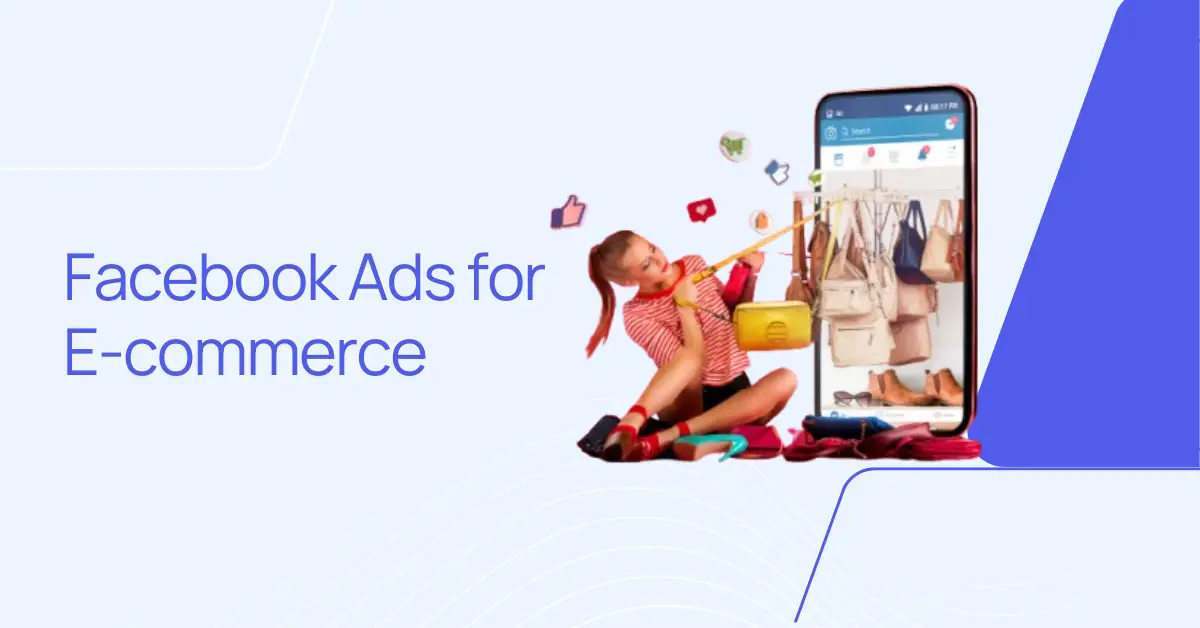Facebook Ads for E-commerce: How to Drive Sales is a critical topic for any online retailer looking to increase revenue and grow their business. With billions of active users, Facebook offers an incredible platform for businesses to target specific audiences and convert them into customers. If you’re in the e-commerce business, you can’t afford to overlook Facebook Ads as a central part of your digital marketing strategy. In this article, we will guide you through the best practices for using Facebook Ads for E-commerce and show you how to drive sales through effective targeting, ad creatives, and optimization techniques.
Why Facebook Ads for E-commerce Are Essential
Facebook Ads for E-commerce: How to Drive Sales isn’t just a catchy headline—it’s a strategy that has proven to be successful for countless online businesses. With its robust targeting options, ad formats, and analytics tools, Facebook provides a unique opportunity to advertise products in a personalized and engaging way. From showcasing product catalogs to using dynamic retargeting ads, Facebook Ads allow businesses to connect with potential customers at every stage of their buying journey.
By using Facebook Ads for E-commerce, you can reach a vast audience, from those just discovering your brand to loyal customers who are ready to buy again. The key is creating ads that resonate with the audience and provide a seamless shopping experience.
Creating High-Converting Product Ads
When using Facebook Ads for E-commerce, the quality of your ad creative can make or break your campaign. To drive sales, you need high-converting product ads that catch users’ attention and compel them to click. Here’s how to create effective ads:
1. Use High-Quality Images and Videos
One of the most important factors when creating Facebook Ads for E-commerce is ensuring that your visuals stand out. High-quality images or videos showing your products in action can significantly increase your ad’s engagement rate. A well-crafted video ad can help potential customers visualize how your product fits into their lives.
2. Craft Persuasive Copy
Your copy needs to do more than describe the product; it must highlight the value and solve a problem for your target audience. Whether you are offering a discount, free shipping, or highlighting the unique benefits of your product, your message should be clear and compelling. Pair your copy with a strong CTA like “Shop Now” or “Get Yours Today” to drive action.
3. Leverage Urgency
Create urgency in your ads by offering limited-time discounts or exclusive deals. This can motivate users to take immediate action and purchase before the offer expires.
Setting Up Dynamic Product Ads for E-commerce
Facebook Ads for E-commerce: How to Drive Sales becomes even more powerful when you incorporate Dynamic Product Ads (DPAs). DPAs allow you to automatically show personalized ads to users based on their previous interactions with your website. Here’s how to set up these ads:
1. Install the Facebook Pixel
To effectively use Dynamic Product Ads, you must install the Facebook Pixel on your website. This tracking tool monitors user behavior, such as product views, add-to-cart actions, and purchases. With this data, Facebook can show the most relevant product ads to users who have previously shown interest in your items.
2. Create a Product Catalog
For DPAs to work, you need to upload your product catalog to Facebook. The catalog should include essential information like product names, descriptions, prices, and images. Once set up, Facebook will dynamically pull the relevant product data and show ads based on user behavior.
3. Retarget Users with Personalized Ads
Facebook Ads for E-commerce can be even more effective when you use retargeting. Create custom audiences of people who have visited your website or added items to their cart but haven’t purchased yet. Use dynamic ads to show these users the exact products they were interested in, along with a tailored message or offer.
Tracking and Optimizing Your E-commerce Ads
To maximize the effectiveness of Facebook Ads for E-commerce: How to Drive Sales, it’s essential to track key metrics and optimize your campaigns regularly. Facebook Ads Manager provides valuable insights into how your ads are performing. Here are some critical metrics to monitor:
1. Click-Through Rate (CTR)
The CTR tells you how many people clicked on your ad after seeing it. A high CTR means your ad is grabbing attention and driving traffic to your website. If your CTR is low, try testing different images, ad copy, or CTAs to see what resonates best with your audience.
2. Cost Per Click (CPC)
Your CPC helps you understand how much you are paying for each click on your ad. Lowering your CPC can help improve the efficiency of your ad spend. To optimize your CPC, you can refine your audience targeting and bid strategy.
3. Return on Ad Spend (ROAS)
ROAS is one of the most important metrics when running Facebook Ads for E-commerce. It measures how much revenue you are earning for every dollar spent on Facebook Ads. For example, if you spend $100 on Facebook Ads and generate $500 in sales, your ROAS is 5:1. If your ROAS is too low, it’s time to reassess your targeting, ad creatives, or overall strategy.
4. Conversion Rate
Your conversion rate tracks how many people complete a desired action (like making a purchase) after clicking on your ad. High conversion rates suggest that your ad and landing page are well optimized, while low conversion rates indicate that there may be issues with your sales funnel.
Optimizing Facebook Ads for E-commerce Success
As with any digital marketing strategy, Facebook Ads for E-commerce: How to Drive Sales requires continuous testing and optimization. Here’s how to get the most out of your ad campaigns:
1. Test Different Ad Formats
Facebook offers a variety of ad formats, such as carousel ads, collection ads, and video ads. Test different formats to see which resonates best with your audience. For e-commerce, carousel ads are particularly effective because they allow you to showcase multiple products in a single ad.
2. Target the Right Audience
The more specific you can be with your audience targeting, the better your results will be. Use Facebook’s detailed targeting options to reach people based on interests, behaviors, demographics, and past interactions with your business.
3. A/B Test Your Ads
Regular A/B testing is crucial when running Facebook Ads for E-commerce. Test different versions of your ad copy, images, CTAs, and targeting to see what drives the most conversions. Use the results to refine your strategy and improve ad performance.
4. Leverage Lookalike Audiences
Facebook’s Lookalike Audiences feature allows you to target new customers who share similar characteristics to your existing customers. This is an effective way to scale your e-commerce business and drive more sales with Facebook Ads.
Conclusion
In conclusion, Facebook Ads for E-commerce: How to Drive Sales is a powerful tool that can transform your online business. By creating high-converting product ads, setting up dynamic retargeting ads, and optimizing your campaigns, you can maximize your ROI and drive significant sales growth. Regular tracking, A/B testing, and leveraging advanced features like Lookalike Audiences are essential for optimizing your campaigns and achieving long-term success.
At Bluegift Digital, we specialize in creating and optimizing Facebook Ads for E-commerce to help businesses like yours drive sales, build brand awareness, and grow online. Contact us today to learn more about how we can help you achieve your e-commerce goals with Facebook Ads!